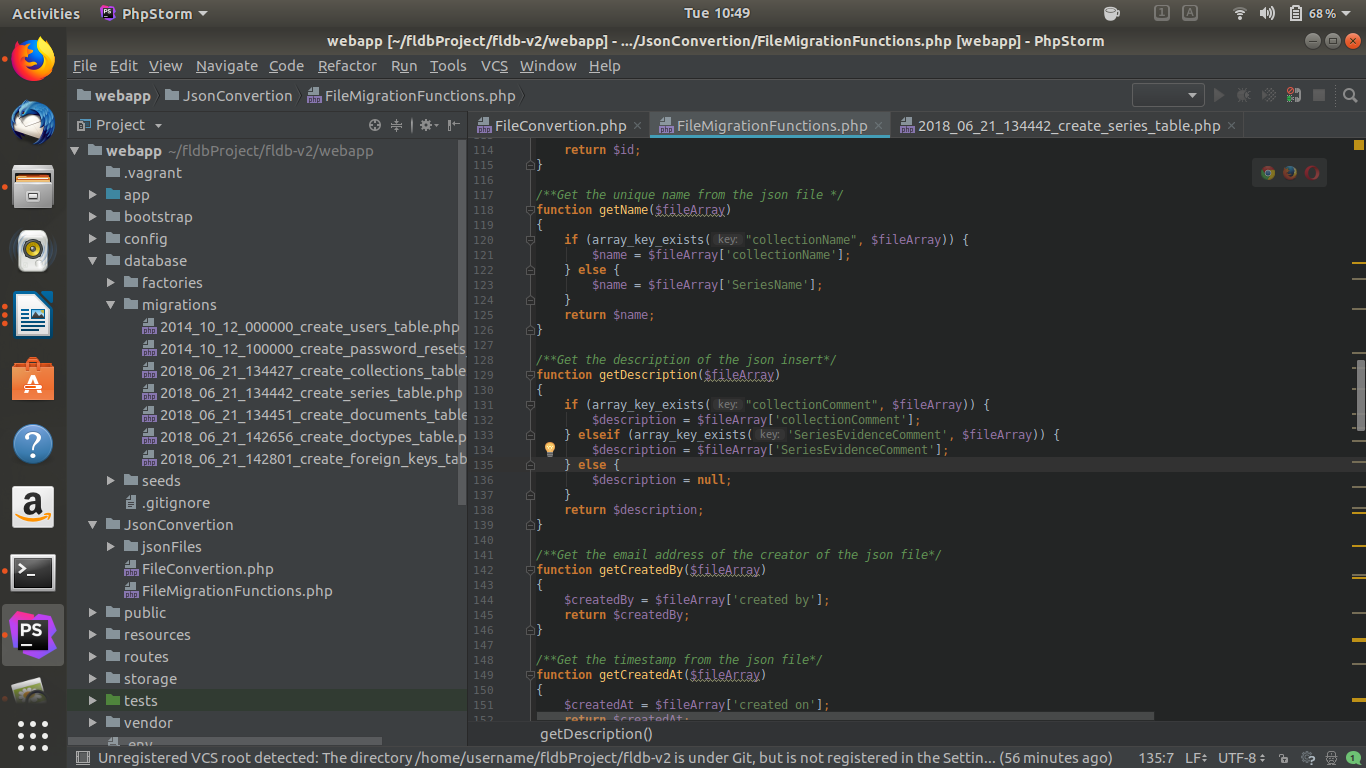How to format code with PHPStorm¶
In phpStorm go to file-settings or press ctrl+alt+s.
In Settings go to Code style – PHP.
Then click on Set from...:
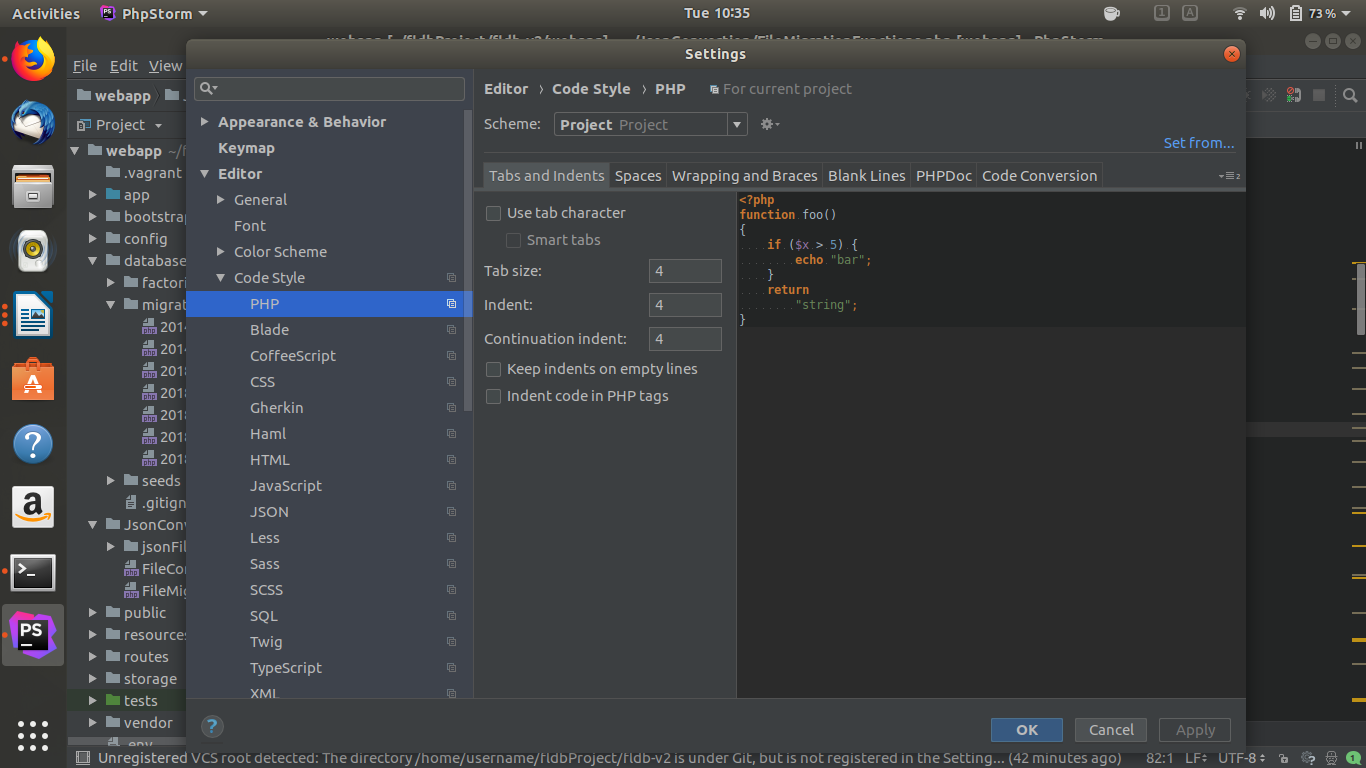
Then choose Predefined Style from the drop down menu, followed by PSR1/PSR2.
You can then click on Apply in the bottom right corner.
This will return you to your code, but you may notice there has been no change. You now need to press ctrl-Alt-L and you will see any changes than need to be made to conform your code to PSR1/PSR2 happen automatically.
Before:
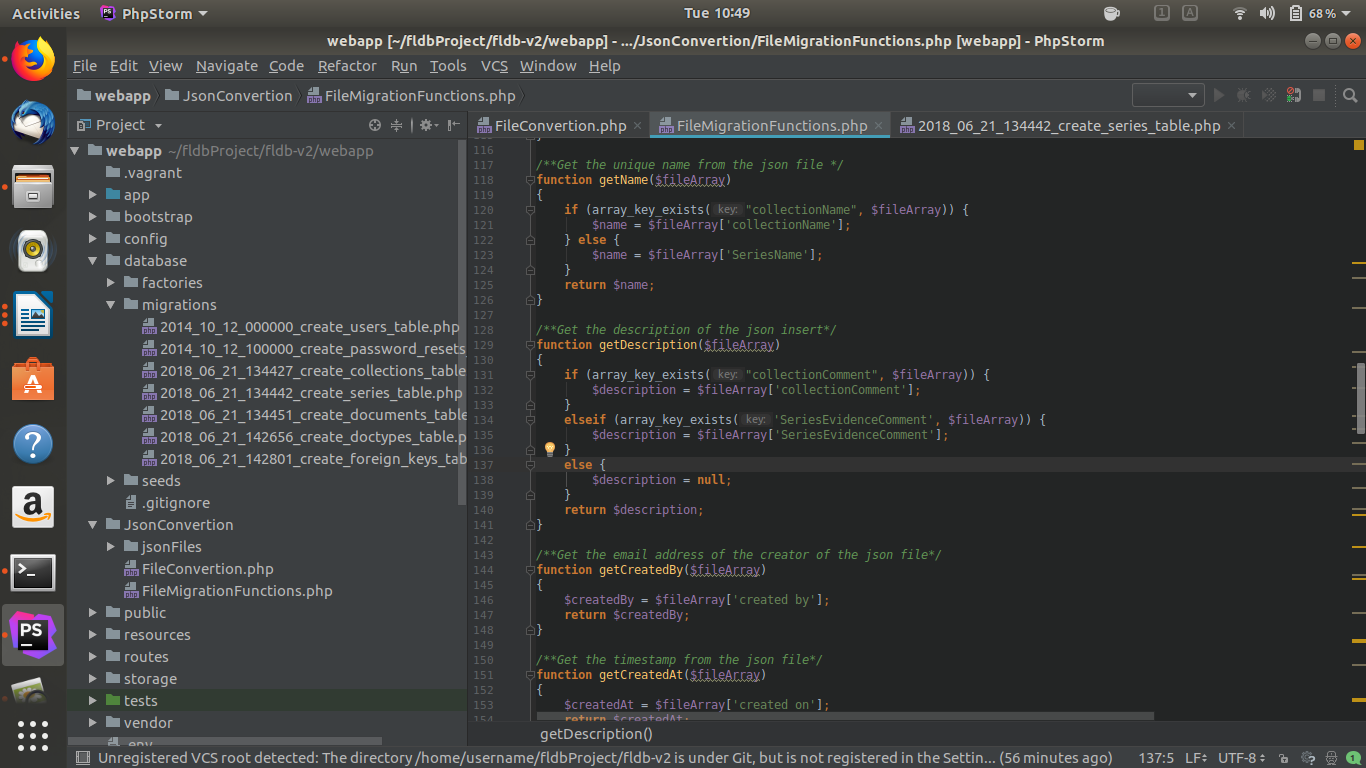
After: